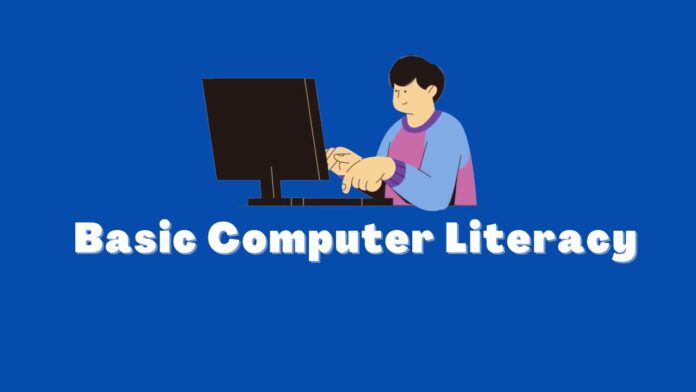In today’s rapidly evolving digital era, having computer literacy has become a crucial skill for individuals in all walks of life. With the increasing prevalence of technology in our daily lives, it is essential to understand and utilize computers effectively. This understanding is known as computer literacy.
Computer literacy refers to the knowledge and skills required to use computers and other digital technologies efficiently. It involves both basic and advanced technical skills, including operating systems, software applications, email, internet navigation, and coding. Being computer literate means being able to use technology to access, manage, evaluate, and create information in various formats and contexts.
As more industries and activities move online, computer literacy has become an essential requirement for employability and academic success. In this blog post, we will delve into the meaning of computer literacy, its importance in online learning, the challenges faced by students with low computer literacy, strategies to improve it, and the role of educators in promoting it. We will also explore various technological tools that can assist in developing computer literacy and share some case studies and success stories of individuals who have overcome technological barriers through computer literacy.
Components of Computer Literacy
Computer literacy consists of various components that work together to enable individuals to use technology effectively. These components are essential for individuals to navigate and succeed in the digital world.
Basic Technical Skills
Basic technical skills form the foundation of computer literacy. They include understanding how to use a computer, laptop, or other devices, such as tablets and smartphones. These skills also involve using input devices like a keyboard and mouse, understanding file management, and knowing how to connect to the internet and troubleshoot common technical issues. Without these skills, individuals may find it challenging to use a computer or any other digital device.
Software Applications
Software applications refer to programs or applications that run on computers or other digital devices. They can be either desktop or web-based applications. Some examples of software applications include word processors, spreadsheets, email clients, and web browsers. Being computer literate also involves learning how to use various software applications to perform tasks like creating documents, analyzing data, or communicating with others.
Internet Navigation
With the internet being an integral part of our lives, knowing how to navigate it is crucial for computer literacy. This skill includes understanding how to search for information on the internet, evaluate the credibility of sources, and communicate through various online platforms. It also involves understanding online safety and security measures, such as creating strong passwords and identifying potential online threats.
Coding
Coding, also known as programming, is the process of designing and developing computer programs, websites, and mobile applications. Knowing how to code is not a requirement for basic computer literacy; however, it is becoming increasingly essential in today’s digital landscape. Coding involves understanding various programming languages and using them to create functional software that solves problems or fulfills specific needs.
Importance of Computer Literacy in Online Learning

With the rise of online education, computer literacy has become a vital component for students’ academic success. In online learning, technology plays a central role in the delivery of course materials, communication between students and instructors, and the submission of assignments. Therefore, having computer literacy skills is necessary for students to navigate and excel in this mode of education.
Access to Course Materials
In online learning, course materials are typically delivered through digital platforms, such as learning management systems, online libraries, or email. To access these materials, students need to be computer literate. They should be able to navigate these platforms, download files, and understand how to use different file formats. Without computer literacy skills, students may struggle to access their course materials, hindering their learning progress.
Communication with Instructors and Peers
Online learning also involves frequent communication between students and their instructors, as well as their peers. This communication happens through various online platforms, such as discussion forums, video conferencing tools, and email. Being computer literate is crucial for students to participate in these communication channels effectively. They should be able to write and send emails, use online discussion forums, and utilize video conferencing tools to attend virtual classes or group meetings.
Submission of Assignments
Another critical aspect of online learning is the submission of assignments. In this mode of education, assignments are usually submitted through online platforms, such as email or learning management systems. Students must have computer literacy skills to save, modify, and submit their assignments using these platforms. Without these skills, students may face difficulties in completing and submitting their tasks on time, ultimately affecting their grades.
Challenges Faced by Students with Low Computer Literacy

Despite the importance of computer literacy in online learning, many students still struggle with it. This struggle can result in various challenges that hinder their academic performance.
Lack of Access to Technology
One of the most significant barriers faced by students with low computer literacy is a lack of access to technology. In today’s digital landscape, having a computer or other digital devices is essential for students to complete their coursework effectively. However, not all students have access to such resources due to financial constraints. This lack of access can hinder students from developing their computer literacy skills, ultimately affecting their academic performance.
Limited Internet Connectivity
In addition to a lack of access to technology, some students also struggle with limited or unreliable internet connectivity. As online learning heavily relies on internet access, students with low computer literacy and inadequate internet connectivity may find it difficult to engage in online activities. They may experience delays in accessing course materials, communicating with peers and instructors, and submitting assignments. These challenges can negatively impact their learning progress and grades.
Difficulty Understanding Online Platforms
Online learning involves using various digital platforms to access course materials, communicate, and submit assignments. These platforms can sometimes be complex and overwhelming for students with low computer literacy skills. They may struggle to navigate the platforms, understand their features, or troubleshoot technical issues. This difficulty in understanding online platforms can hinder students from completing their tasks effectively and efficiently.
Strategies to Improve Computer Literacy Among Students
To overcome the challenges faced by students with low computer literacy, it is essential to implement strategies to improve their skills. These strategies involve both individual efforts and support from educators and institutions.
Self-Learning
One of the most effective ways for students to improve their computer literacy skills is through self-learning. Numerous online resources, such as tutorials, videos, and articles, provide step-by-step guidance on various technical skills. Students can use these resources to learn at their own pace and develop their computer literacy skills. Some popular platforms that offer free online courses include Coursera, Udemy, and Khan Academy.
Training Programs
Educational institutions can also offer training programs to help students improve their computer literacy skills. These programs can either be incorporated into the curriculum or offered as extracurricular activities. By providing structured training, these programs can assist students in understanding basic technical skills, software applications, and internet navigation. They can also provide opportunities for students to practice and apply their skills in real-world scenarios.
Collaborative Learning
Collaborative learning is another effective strategy for improving computer literacy among students. In this approach, students work together in small groups to complete tasks and solve problems using technology. This method allows students to learn from each other’s strengths and weaknesses and develop their computer literacy skills through hands-on experience. It also promotes teamwork and communication, which are crucial skills for success in the digital world.
Role of Educators in Promoting Computer Literacy
Educators play a vital role in promoting computer literacy among students. They are responsible for providing students with the necessary knowledge and skills to use technology effectively. Educators can support students in developing computer literacy through various methods, including the following:
Incorporating Technology into Teaching Methods
One of the most effective ways for educators to promote computer literacy is by incorporating technology into their teaching methods. They can use technology to deliver course materials, engage students in interactive activities, and provide opportunities for collaboration. By doing so, educators can expose students to different technological tools and assist them in developing their computer literacy skills.
Offering Technical Support
Educators should also be available to offer technical support to students who may have difficulties with technology. This support can include troubleshooting common technical issues, providing guidance on how to use specific software applications, or assisting students in accessing online platforms. By offering technical support, educators can ensure that all students have equal opportunities to develop their computer literacy skills.
Encouraging Continuous Practice
Developing computer literacy skills requires continuous practice. Educators can encourage students to practice using technology regularly. They can assign tasks that require students to use various software applications or complete online activities. They can also recommend online resources for self-learning that students can utilize to develop their skills further. By encouraging continuous practice, educators can help students become more proficient in using technology.
Technological Tools to Support Computer Literacy Development
In addition to self-learning and training programs, there are various technological tools that can assist in developing computer literacy among students. These tools can be used by both individual learners and educational institutions to enhance computer literacy skills.
Online Tutorials and Courses
As mentioned earlier, online tutorials and courses are valuable resources for individuals looking to improve their computer literacy skills. There are numerous free and paid options available that cover a wide range of topics, from basic technical skills to advanced coding. These tutorials and courses provide step-by-step instructions, video demonstrations, and hands-on practice, making it easy for students to learn at their own pace.
Digital Simulations and Games
Digital simulations and games are interactive tools that can assist students in developing their computer literacy skills. These tools provide a simulated environment for users to practice using technology, such as navigating a desktop interface or creating documents. They can also be used to teach coding and other technical skills in a fun and engaging way. Some popular examples of digital simulations and games for computer literacy include Code.org and Scratch.
Augmented Reality (AR) and Virtual Reality (VR)
Augmented reality and virtual reality technologies have gained popularity in recent years and can also support the development of computer literacy skills. AR involves overlaying digital information onto the real world, while VR creates a fully immersive digital experience. These technologies can be used to create interactive learning experiences for students to practice using various technological tools in a simulated environment. For example, students can use VR to practice coding in a virtual programming environment.
Case Studies and Success Stories
The importance of computer literacy in today’s digital landscape is evident from numerous case studies and success stories of individuals who have overcome technological barriers through this skill. The following are two notable examples:
Coding Bootcamps
Coding bootcamps are intensive training programs that teach individuals how to code in a short period. These bootcamps have become increasingly popular as they offer an alternative to traditional education for those looking to enter the tech industry. One success story is that of Leticia Miranda, a former hairdresser who attended a coding bootcamp and is now working as a software engineer. Her computer literacy skills enabled her to learn coding quickly and secure a job in the tech industry.
Open Source Contributions
Open-source projects are software applications, tools, or platforms that are freely available for anyone to use, modify, or contribute to. Many open-source projects welcome contributions from individuals with varying levels of computer literacy skills. One noteworthy success story is that of Christopher Toth, a self-taught coder with no formal education in computer science. He learned to code through online resources and contributed to open-source projects, which eventually led him to secure a job as a software engineer at Google.
Conclusion
In conclusion, computer literacy is a crucial skill that individuals must possess in today’s digital world. It involves a range of technical skills, including using computers and other digital devices, software applications, internet navigation, and coding. In online learning, computer literacy is essential for students to access course materials, communicate with others, and submit assignments effectively. However, students with low computer literacy may face challenges that can hinder their academic success. To overcome these challenges, individuals and educational institutions can implement strategies to improve computer literacy. Educators also play a significant role in promoting computer literacy among students. Finally, there are various technological tools, such as online tutorials, digital simulations, and AR/VR, that can assist in developing computer literacy skills. By understanding the meaning and importance of computer literacy and implementing the strategies discussed in this blog post, individuals can become proficient in using technology and overcome technological barriers in online learning.